Here is step-by-step tutorial on how to create screenshot with Media Player Classic.

1.Open Media Player Classic then Go to menu views
2.Select Options…

3.Select Playback>>output
4.Select DirectShow video to VMR9(windowed)
5.Press OK
and now we are ready to create screenshot

1.Open file that you want to create screenshot then Press stop or pause button.

2.Go to menu File
3.Select Save Thumbnails
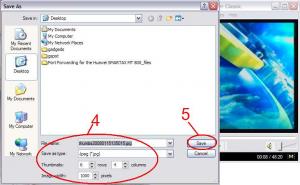
4.Set your output thumbnail file name, type,rows,columns and image width.
5.Press save.
6.Done
Shmeiwsh:
Osoi den exete to programma mporeite na to katevasete apo edw:
http://www.free-codecs.com/Media_Player_Classic_download.htm

1.Open Media Player Classic then Go to menu views
2.Select Options…

3.Select Playback>>output
4.Select DirectShow video to VMR9(windowed)
5.Press OK
and now we are ready to create screenshot

1.Open file that you want to create screenshot then Press stop or pause button.

2.Go to menu File
3.Select Save Thumbnails
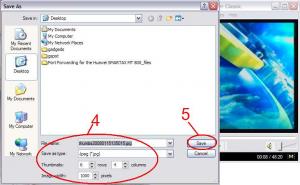
4.Set your output thumbnail file name, type,rows,columns and image width.
5.Press save.
6.Done
Shmeiwsh:
Osoi den exete to programma mporeite na to katevasete apo edw:
http://www.free-codecs.com/Media_Player_Classic_download.htm






